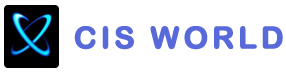Project Management Solutions are comprehensive tools designed to facilitate efficient planning, execution, and monitoring of projects. These solutions offer features such as task scheduling, resource allocation, team collaboration, and progress tracking. With intuitive interfaces and robust functionalities, project management solutions enable teams to stay organized, meet deadlines, and effectively communicate throughout the project lifecycle. By centralizing project data and providing real-time insights, these solutions enhance productivity, reduce risks, and contribute to successful project delivery in various industries.
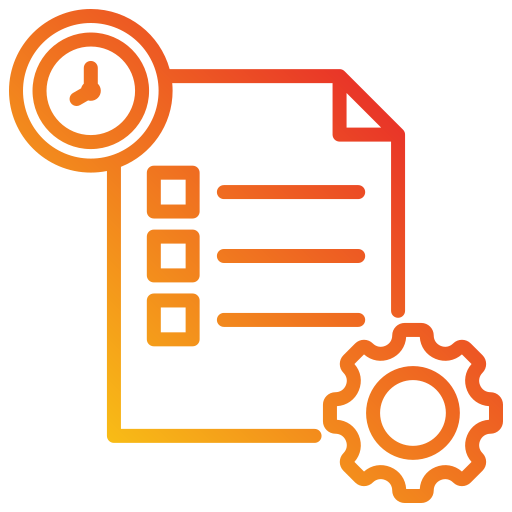 Project management software's fundamentals
Project management software's fundamentals
The collaboration between project managers, project team members, and other project stakeholders is streamlined by using custom project management (PM) software. PM software facilitates
- Planning a project.
- Tasks, risks, the project team, and document management are all included.
- Cooperation among project teams.
- Project approval and project ranking.
- Monitoring the status of the project.
- Reporting on the efficiency of the project and the use of resources.
Custom PM software might have expanded capability and cover portfolio project management for firms with a high project volume (PPM).
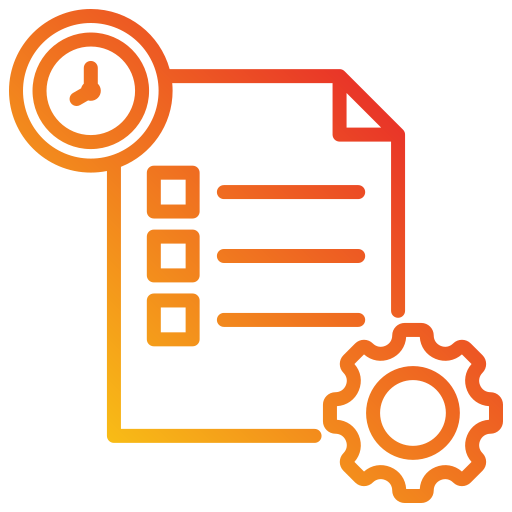 Features of project management software
Features of project management software
Project planning
- Workflows for project initiation and approval.
- Establishing project objectives, benchmarks, KPIs, and due dates.
- Project activity planning and scheduling.
- Examining the costs and availability of the necessary material, financial, and human resources.
Project monitoring
- Monitoring the status of each project task's completion and the use of project resources.
- Tracking the entire project's development.
- Real-time updating of project activities.
- Automatic notifications to the appropriate team members about task updates.
- Automated project health evaluation (milestones, deadlines, KPIs are checked against the planned parameters).
Management of human resources
- Employees are assigned to project responsibilities by a project team's planning members.
- Scheduling highly sought-after experts to make sure they'll be available for the next assignments.
- Tracking the workload and output of the project team.
- Evaluating each team member's development.
Management of financial resources
- Estimating and planning the project budget in light of the anticipated labor and non-labor costs.
- Requesting/scheduling the approval of the project budget and the required financial resources.
- Creating project budget groups and modeling various budget allocation possibilities.
- Tracking each budget allocation group's use of the project budget.
Management of physical resources
- Examining the company's assets (such as hardware, software, facilities, medical equipment, etc.) and consumable resources' current availability
- Monitoring the usage of consumable resources and ensuring that it follows the prescribed amounts.
- Requesting/scheduling the physical resources that are required or in high demand.
- In order to select the project's most cost-effective resourcing approach, purchasing vs. renting possibilities for physical resources were modeled.
- Identifying instances of over-allocation.
- Time Management
Project managers should
- Keeping track of how much time each team member actually spends on each task.
- Finding out about the personal time spent by project team members.
- Organizing and imagining the team's availability.
Members of the project team
- Recording time spent on tasks related to a project.
- Time-tracking automation.
- Controlling one's performance and advancement.
Management of risks
- Identifying, assessing, and ranking project risks.
- Monitoring risk indicators as the project progresses.
- Giving a relevant project stakeholder responsibility for risk reduction activities.
Collaboration on a project
- Describing scenarios for collaboration and responsibility within the project team.
- Coordinating and overseeing group projects.
- Simultaneous group work on the project.
- Integrated communication feature or interface with outside applications (e.g., Microsoft Teams, Slack, etc.).
- Project documents can be shared, edited, and co-authored.
- Establishing and maintaining a document repository for the project.
Gantt charts
- Using interactive charts to visualize data on project activities, schedules, and resources.
- Dividing up and organizing project activities.
- Preparing the resources available for the project.
- Giving all project stakeholders access to a single source of information about the project's status.